Price: $299.00
(as of Aug 09, 2024 18:08:07 UTC – Details)

Stay productive and connected with the HP Stream 14 Inch Laptop, combining performance, portability, and versatility in a sleek design. Upgrade your computing experience today and enjoy the benefits of this reliable and stylish device. Processor Ultra-responsive Intel Celeron N4020 Processor.(2-Core) Memory 16GB DDR4 RAM invigorates powerful multitasking and seamless experience Hard Drive 64GB eMMC, fast data access. Display & Graphics 14 inch HD (1366 x 768) SVA WLED-Backlit Display with BrightView Micro-edge Technology, Intel Integrated UHD Graphics 600 Operating System Windows 11 Ports 1x USB 3.0 Type-C, 2x USB-A 3.0, Quick data transfer (Data transfer only) 1 x HDMI Headphone/Microphone combo jack – true sound quality Premium Features Connectivity: Wi-Fi 5 + and Bluetooth 5.0 Built-in HD Webcam: Integrated 720p Webcam Battery Life (up to): 10 hours. CPU Model Speed: 280 GHz | Graphics Coprocessor: Integrated UHD Graphics 600 | Keyboard Layout: Qwerty
[Powerful Performance] The Intel Celeron N4020 processor found in this laptop is a capable and energy-efficient option for handling your daily computing tasks. With a base clock speed of 1.1 GHz and a burst frequency of up to 2.8 GHz, it provides sufficient power for web browsing, word processing, spreadsheet work, and multimedia consumption.
[Stunning Visuals] The HP Stream 14 Inch Laptop features a vibrant and crisp 14-inch HD display, providing an enjoyable visual experience for your everyday computing tasks. The HD resolution ensures clear and detailed images, making it suitable for web browsing, streaming videos, and viewing documents.
[Ample Storage] 16GB RAM, you can effortlessly switch between applications and handle everyday tasks with ease. 64GB eMMC provides ample space for your files, documents, and multimedia.
[1Y Microsoft Office 365] Microsoft 365 (1Y) is pre-installed. The latest versions of: Word, Excel, PowerPoint and Outlook (Publisher and Access are available on PC only). offers convenience, flexibility, and access to powerful tools that can help individuals be more productive and organized.
[Windows 11 Home] You may switch to regular windows 11: Press ”Start button” bottom left of the screen; Select ”Settings” icon above ”power” icon;Select Update & Security and Activation, then Go to Store; Select ”Get” option under ”Switch out of S mode”; Hit Install. (If you also see an ”Upgrade your edition of Windows” section, be careful not to click the ”Go to the Store” link that appears there.)













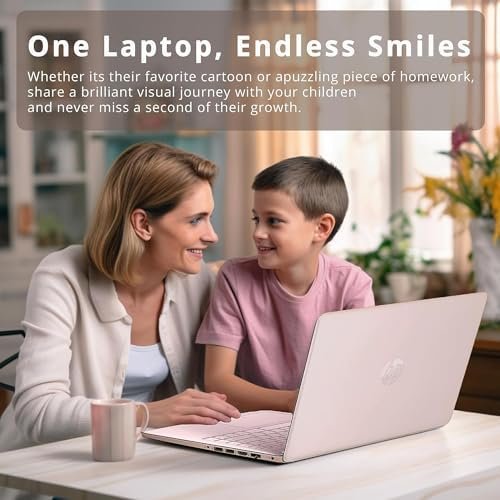










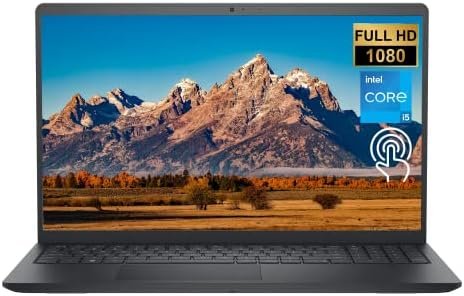



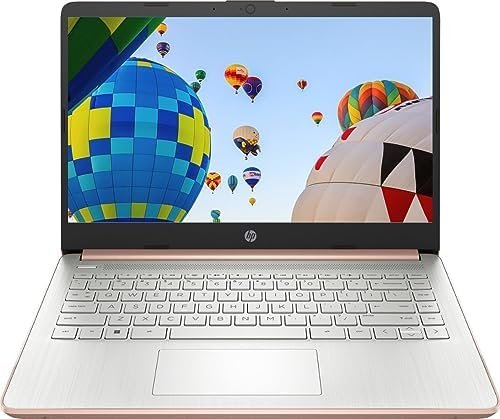








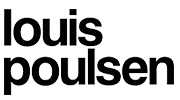




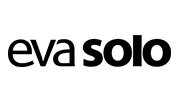

Reviews
There are no reviews yet.